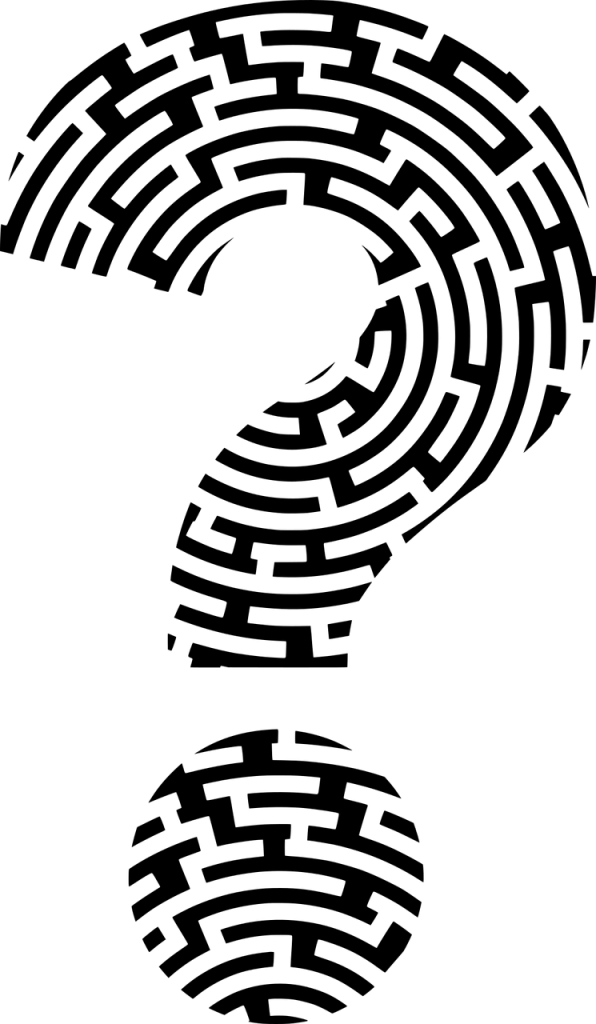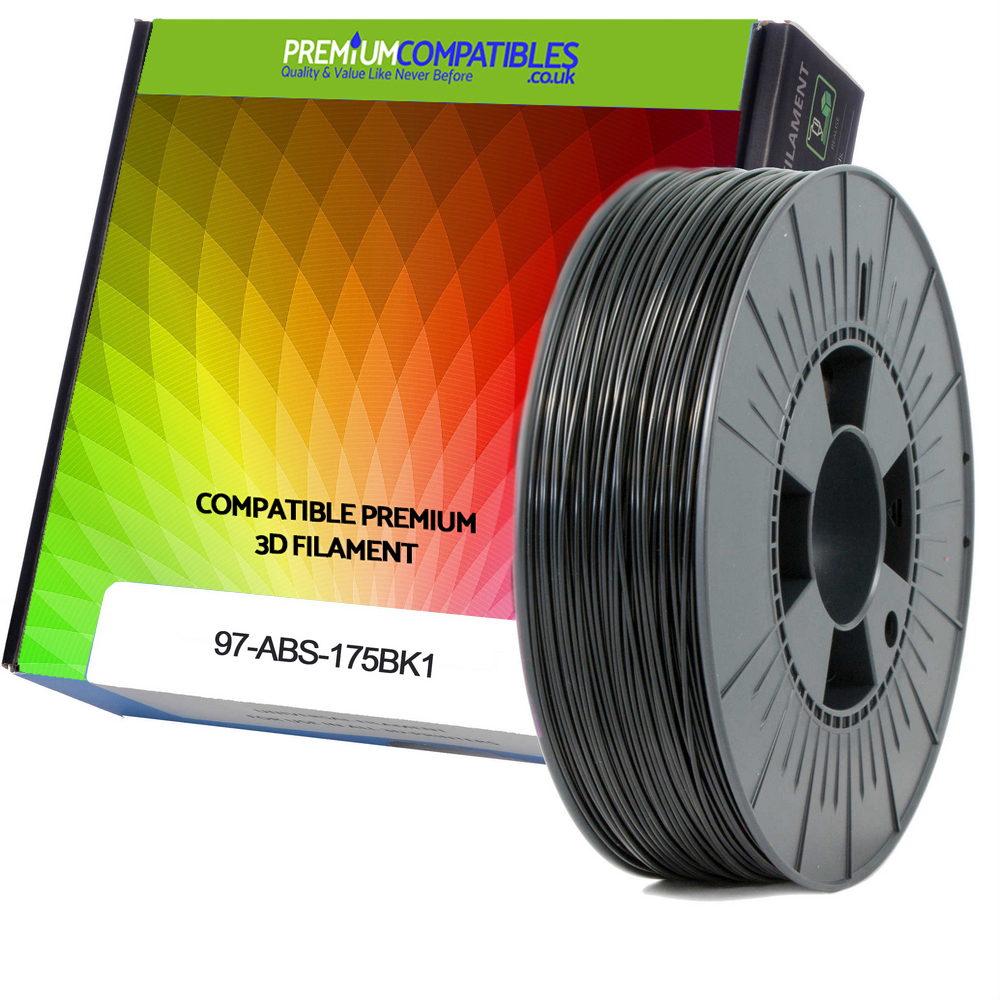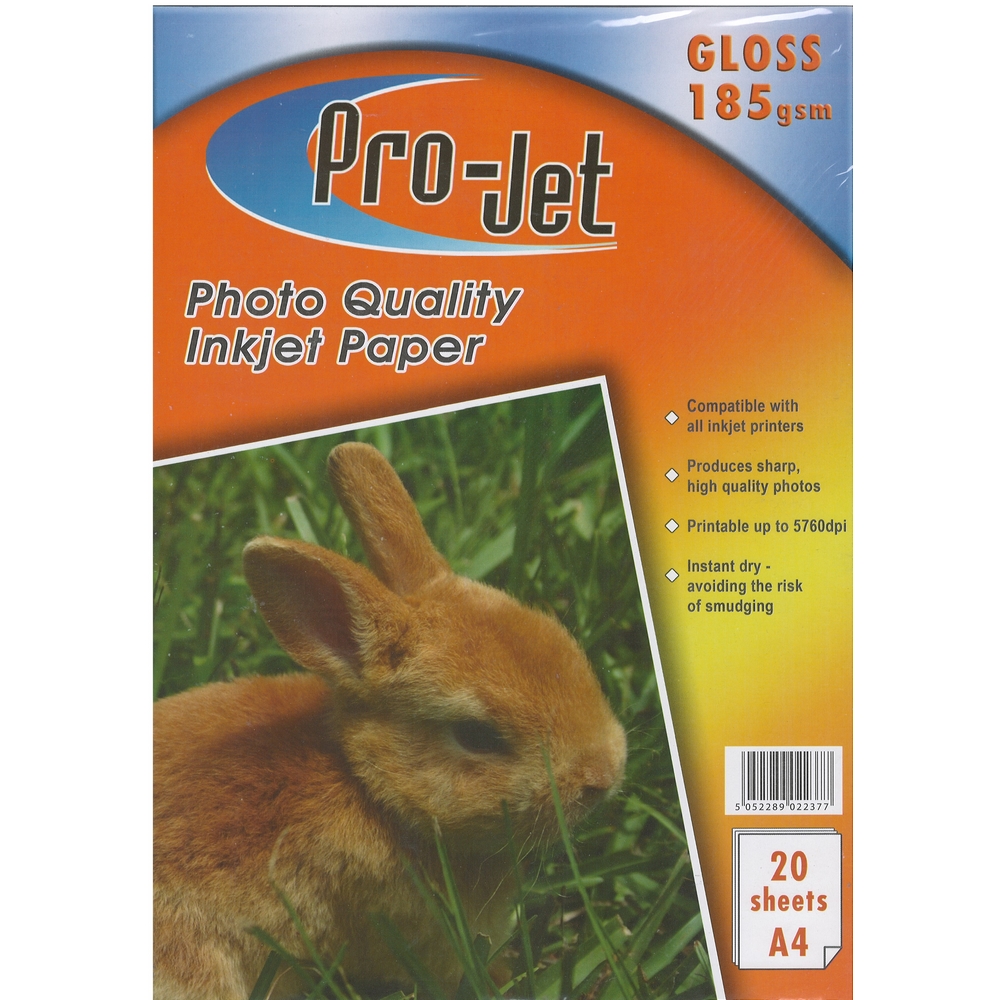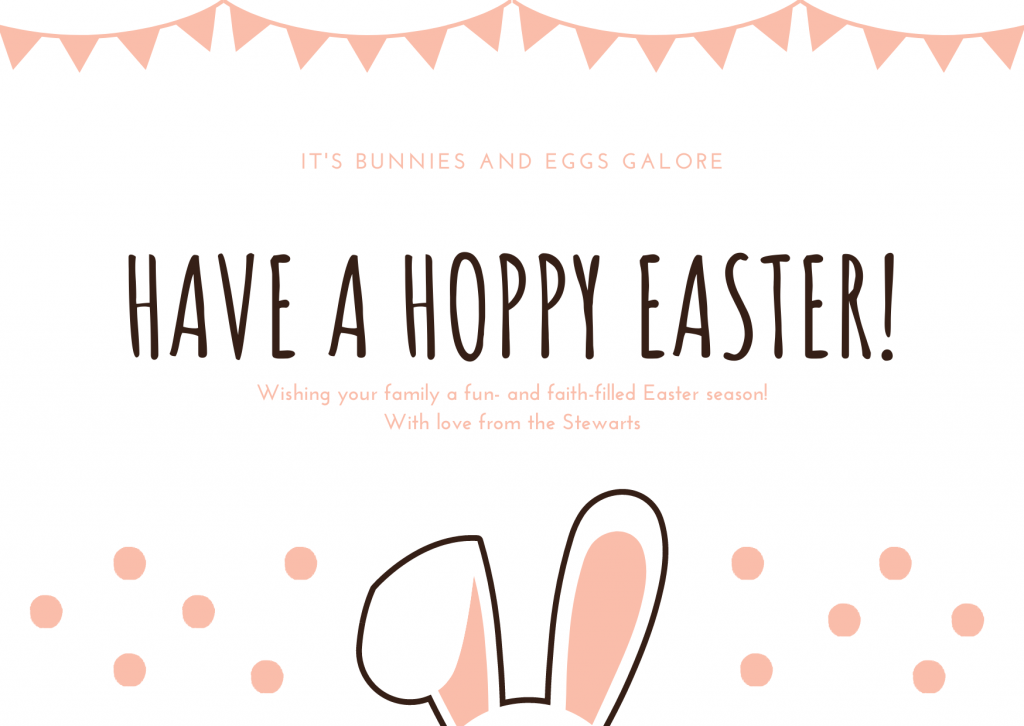Once again, Guy Fawkes Day is coming up. PremiumCompatibles has some good ideas on how you can prepare! Make the most of Guy Fawkes Day by claiming 10% off all Products using the coupon code ALL10 – Offer ends on 11th November!
There are so many opportunities for you this Bonfire Night – so make the most of them! Send an invitation to your friends and show them the power of our ink cartridges! Create memories, photo albums and gifts – perfect for gifts to others or for yourself. At PremiumCompatibles, we provide ink cartridges from the most popular, known brands – HP, Kodak, Canon, Samsung, Panasonic… the list goes on! The decision is yours to make.
What to do on Guy Fawkes Day?
What better way to commemorate the failure of the Gunpowder Plot than to watch the impressive fireworks with your friends and family? Eternise those memories and enjoyable moments spent with your loved ones by printing out all the photos you’ve taken and compiling them into one big photo album for you and people closest to you. Or maybe you want to show more of your patriotic side? Print out a Union Jack flag and celebrate!
Take a look at our example invitation. Our products can capture the vibrant, colourful saturation and brightness in these images. Our ink cartridges offer both Black & White Printing as well as Colour printing. All details are captured by our printers and nothing is missed out! Another noteworthy thing, our photo paper can offer a professional look for you. All these products work together to fit your needs. We guarantee your satisfaction and we encourage customers to get in contact with us if they have any questions or further enquiries.
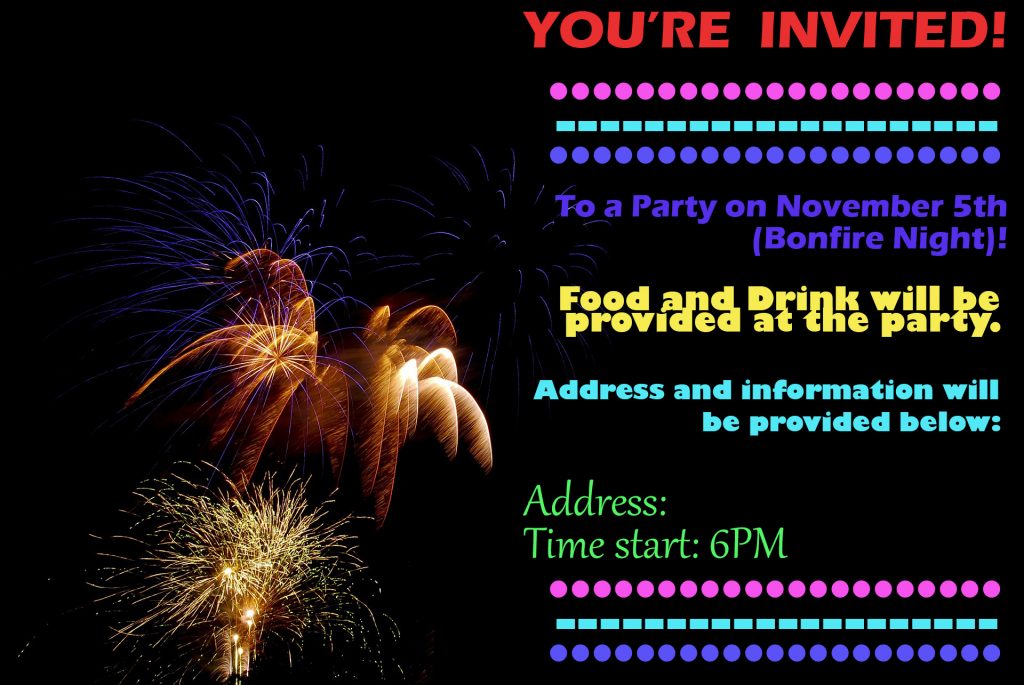
Use InknTonerUK Products to get the most out of Bonfire Night
Want to frame a printout? Have you tried printing on our professional paper? Why not try out our photo paper? We offer all sorts of paper sizes. Additionally, our large variety of paper sizes, types and weights gives you a huge choice range! We also believe in supplying high quality paper without any compromises, and at unbeatable, low prices. Take a look at our A4 photo paper as an example – 20 A4 Glossy 260gsm Photo Paper Sheets from £4.16! 20 A6 185gsm Sheets from £1.66!
Our products are perfect for all events and occasions, not just Bonfire Night. For example, Christmas, Easter, Birthdays, and Weddings. You decide what you want to use our products for.
But how do you pick out the best printer to use for your printouts? Furthermore, what other options do you have? You can print by visiting our store or visiting our online store and printing it out yourself. Of course, we would be happy to assist you in choosing the correct products for you.
Also, here are some useful links for you to find products you need:
https://www.premiumcompatibles.co.uk/
https://www.premiumcompatibles.co.uk/ink-cartridges/
https://www.premiumcompatibles.co.uk/Photo-Paper/
We hope that this blog was useful to you, make sure to follow our social media channels for our latest deals and updates!