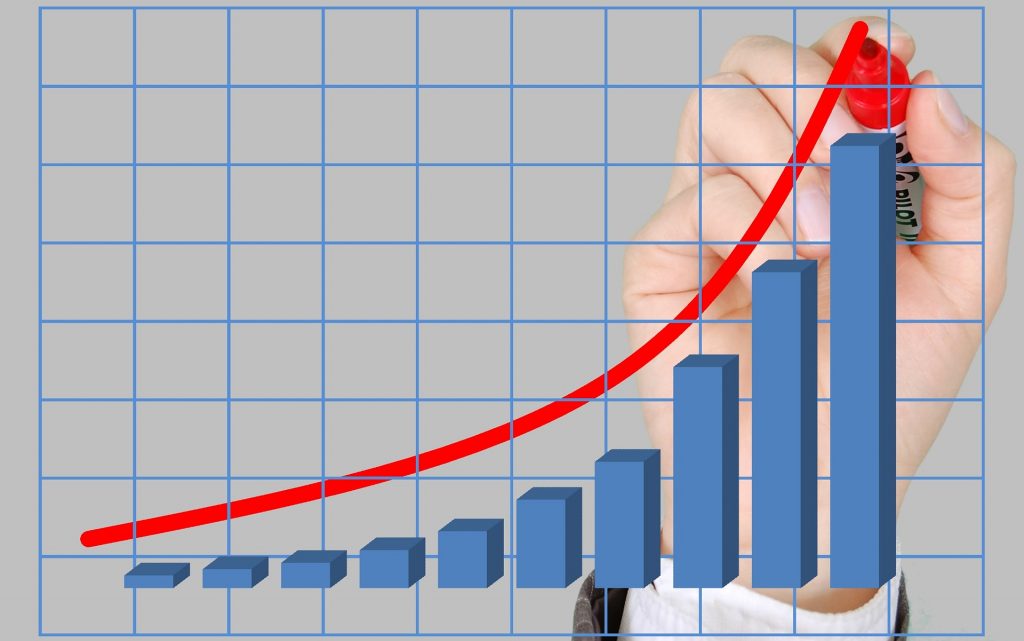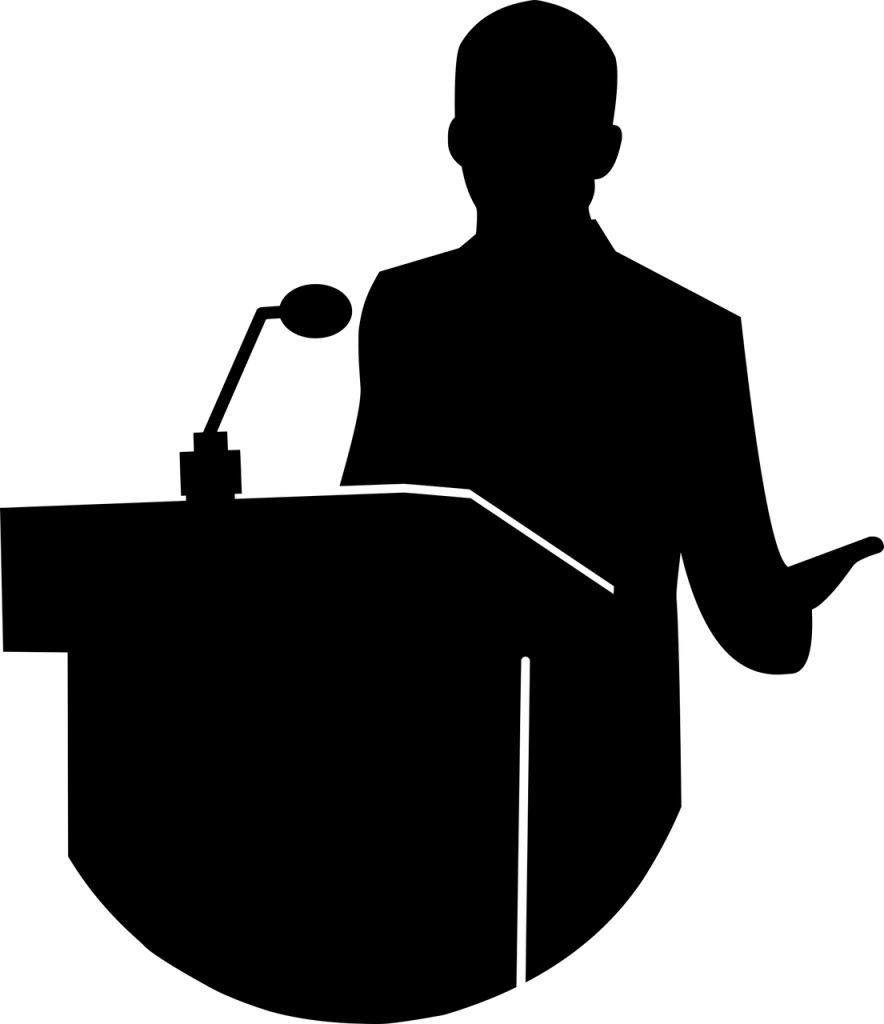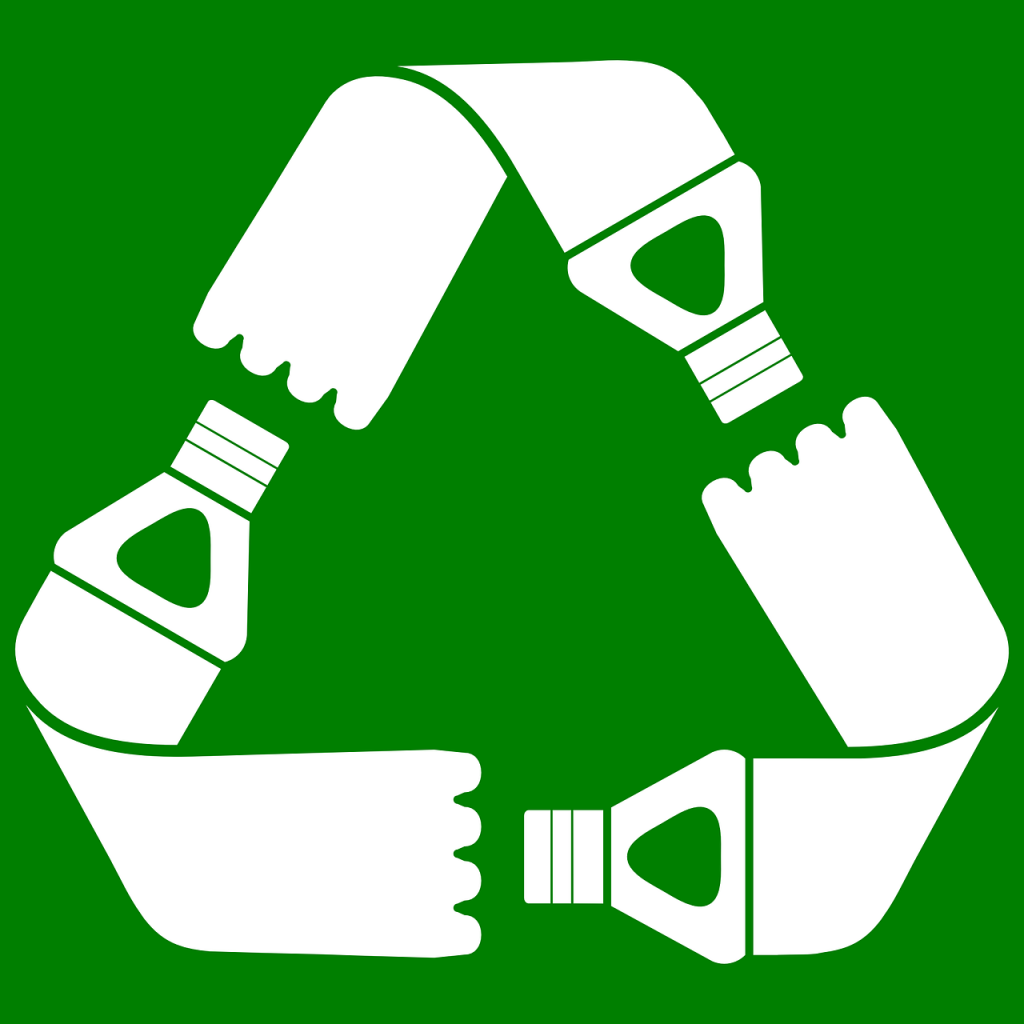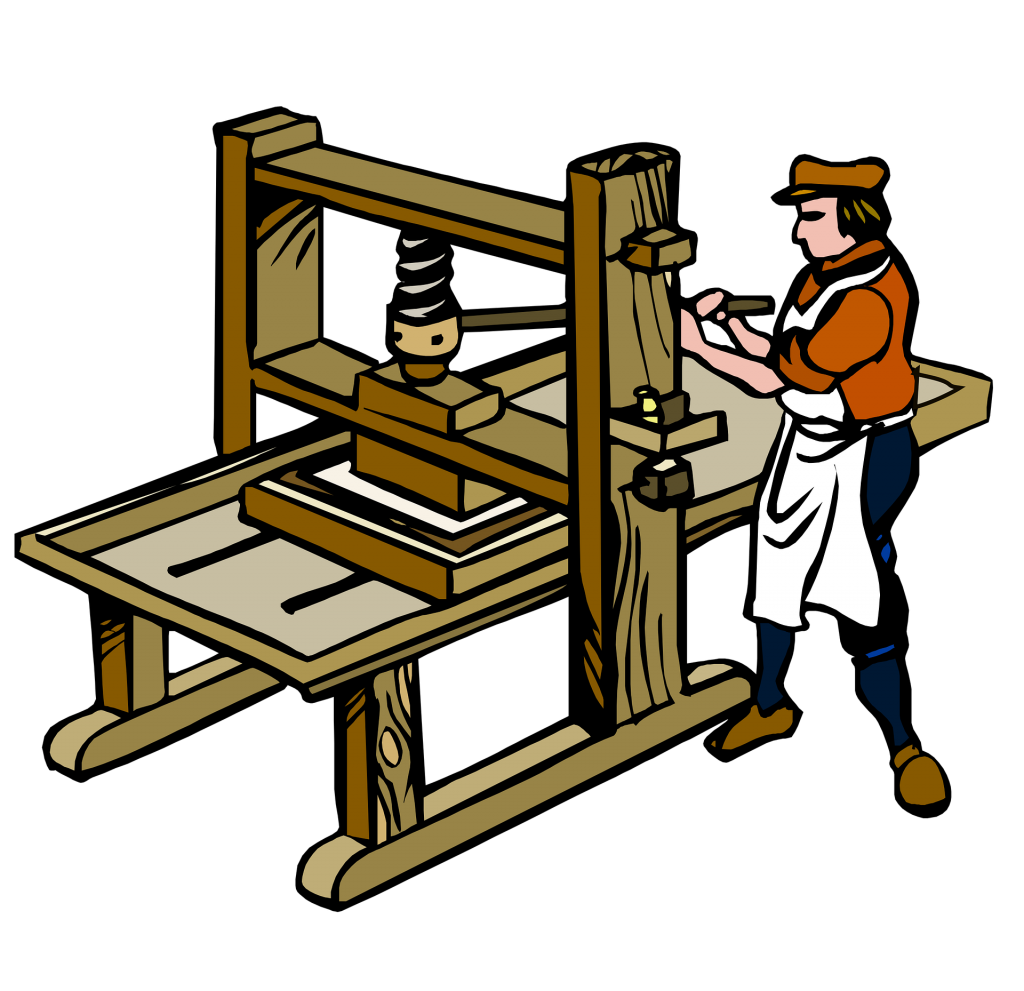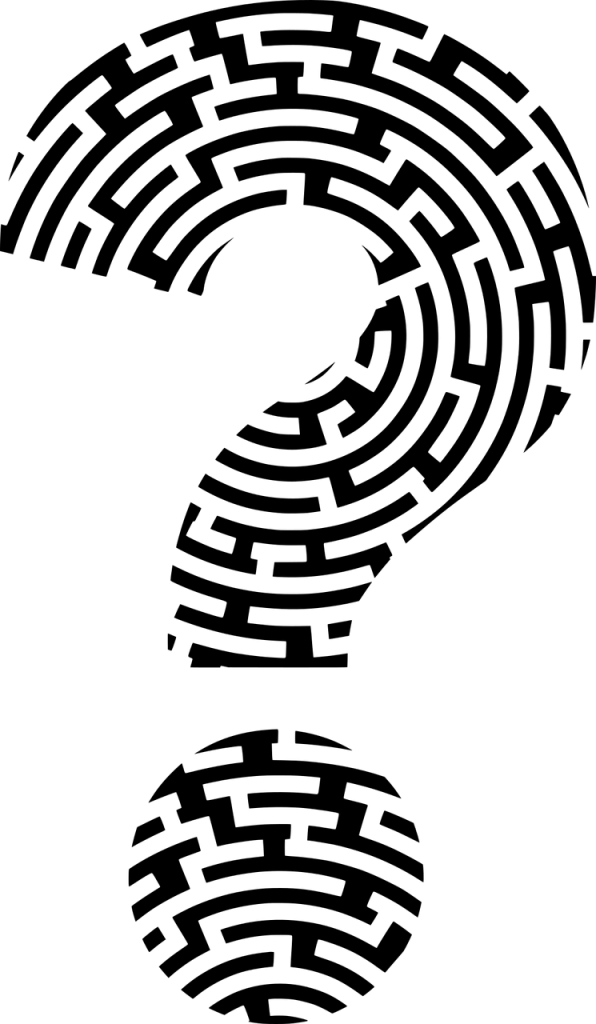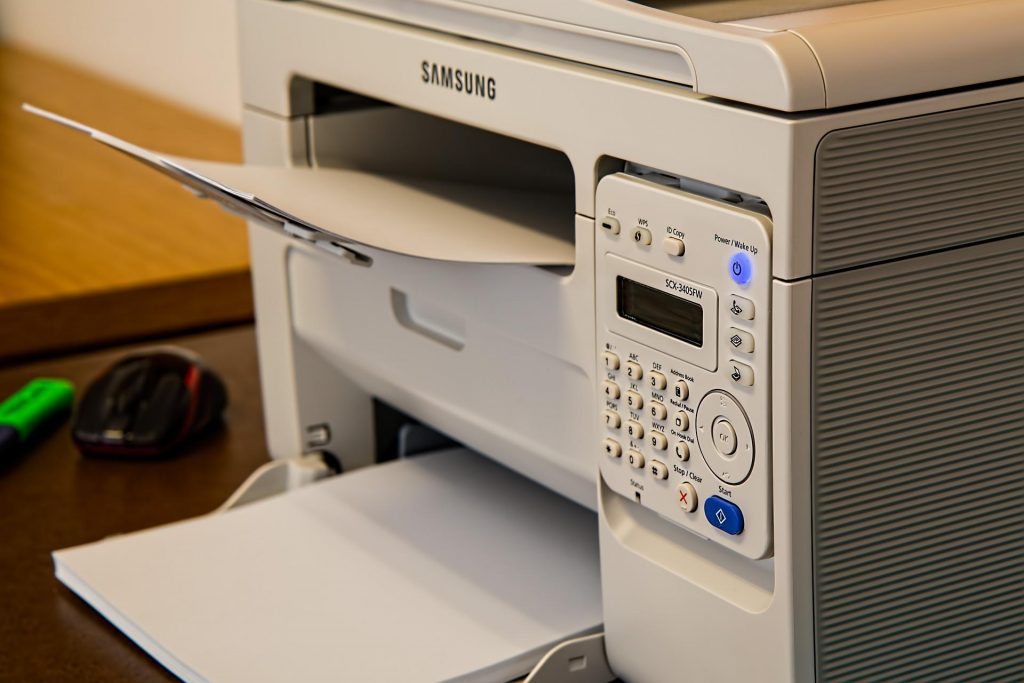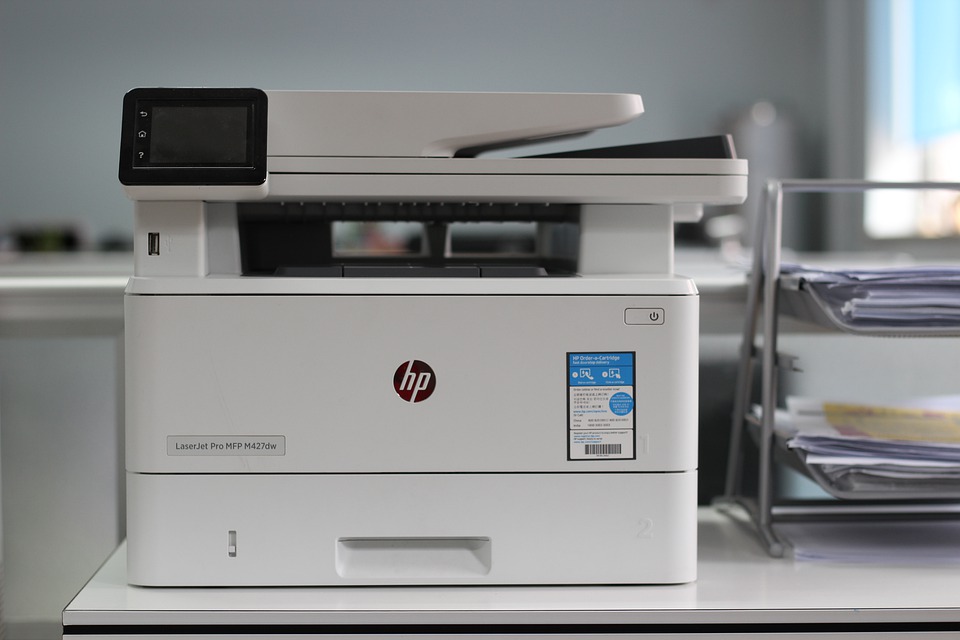On January 24th 2023, Konica Minolta announced that it has been nominated and chosen number 1 in Brand Loyalty in the Customer Loyalty Engagement Index (CLEI) – for the 16th consecutive year! This 16th win confirms that the Company values its customers and their expectations.
A New York-based consultancy focusing on client loyalty and engagement has released the study, which crowns Konica Minolta as the Brand Loyalty leader. With expectations constantly growing and becoming increasingly emotional each year, consumers consider social matters, politics and economic factors in their judgement. These things have created an even bigger challenge for companies to fulfil customers’ desires, needs and wants, maintain good brand delivery and keep profits stable.

Konica Minolta, despite obstacles they have faced, have managed to keep customer loyalty as well as attract new ones. The Japanese Company has stated they “are so pleased to know that efforts to meet ever-evolving expectations continue to be successful”. They’ve also stated that they “truly appreciate the trust they [customers] place in us”.

How Konica Minolta Differs from Others
It’s rare that companies like Konica Minolta to maintain care and loyalty of customers for a long time. Considering it’s influence and size, it seems difficult… yet, they managed to keep Brand Loyalty for a 16th time!

Konica Minolta has always also given lots of attention to its product quality. For example, the reliable A0X5151 Black Toner Cartridge. Incredible Quality, High Capacity, Great Investment. But why just stop at only the Black Toner Cartridge? Try our entire A0X5 CMYK Multipack!
Below are some of our favourite Konica Minolta Products:
Compatible Konica Minolta TN610K Black Toner Cartridge (TN610K)
Compatible Konica Minolta TN610 CMYK Multipack Toner Cartridges (TN610K/ TN610C/ TN610M/ TN610Y)
Premium Remanufactured Lexmark 1382925 Black High Capacity Toner Cartridge (1382925)
Premium Remanufactured Konica Minolta A0DK451 Cyan Toner Cartridge (A0DK451)
Our Compatible Konica Minolta Products are given a second life after initial use, so YOU can help save the environment! We encourage our customers to look around our site for more printing products and great quality photo paper. Remember, new customers get £3 OFF their next order using code NEWPC in the Checkout! But that’s not all! New customers also get an EXTRA 300 Reward Points! Just spend a minimum of £30 and use the code until the 24th February!
If you wish to contact us about anything, you can visit our store or go to our Contact Us page here. You can also call our number or get in touch with us on our Social Media Accounts. All links and information will be provided at the end of this Blog Post.
We hope this Blog post was useful to you and we encourage you to come back every Monday, when we post new content on our Blog!
Our social media accounts: Twitter | Facebook @PremiumComps
Address: 61 East Barnet Road, Barnet, EN4 8RN
Tel: 020 8449 4877