Tackle your printer if it does not recognise your Compatible Cartridges
We get many questions regarding whether or not our Compatible Cartridges are going to work in your printers. The correct answer is, yes. However, just like everything else, you could stumble on a faulty cartridge or your printer not recognising the cartridge. In Today’s Blog Post, we’ll answer how to solve issues with cartridges or printers.
What is a Compatible Cartridge or a Non-Oem?
A compatible cartridge is a cartridge that is not produced by the original manufacturer. The functionalities however are almost identical.
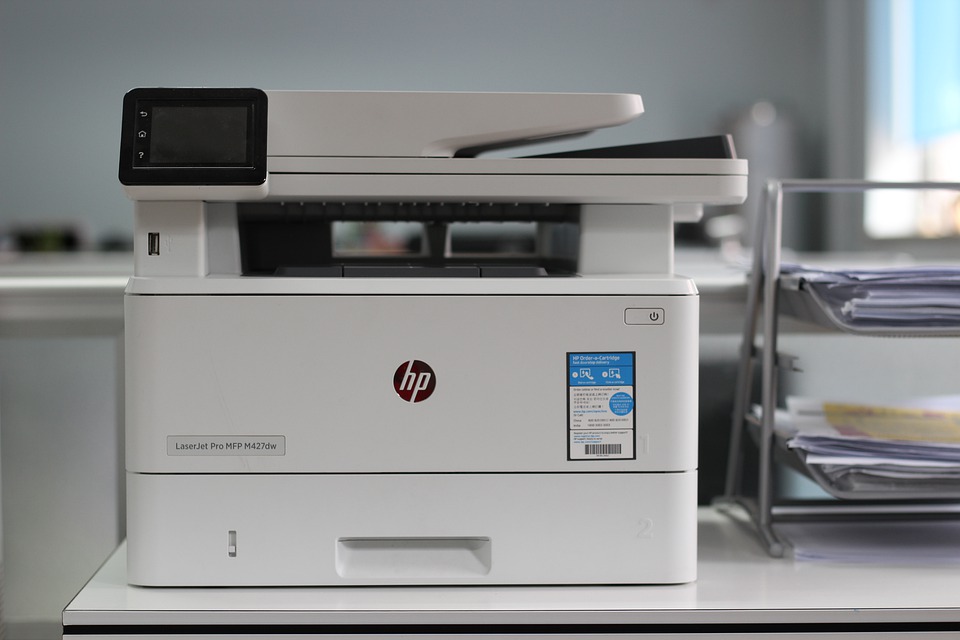
Some issues you may have with your printer
Sometimes you will find that your printer will state that the printer cartridge is not detected. Reason being that there may be these issues;
- The protective strips on your cartridges are still on and need to remove. If this happens, than your printer will register the new cartridge and this will cause further issues. To prevent this from happening take the cartridge out of your printer and double check to see if there are any plastic covers, strips or tabs on your cartridge.
- You need an Internal memory reset. Your printer should automatically register your new cartridge when you install it. This allows your printer to automatically reset its internal memory. What will usually happen afterwards is your printers’ full ink and toner levels will display. It will react as if your old cartridge is inside. To fix this, remove your new cartridge and replace it with your old cartridges then wait for 10/15 minutes. Then add your new cartridge back into the printer. Usually this will resolve the issue, if not then make sure to check the surface you are inserting the cartridge in and check to see if there are any damages to your printer. If that does not work than try and turn your printer off using the power button or unplug your printer and plug it back into the wall then insert your cartridge and then turn on your printer.
- The cartridge needs to be correctly inserted into the slot correctly. The best way to know that you insert the cartridge correctly is by listening to the click it makes when you put the cartridge into its slot. For Toner Cartridges there may be parts that can cause the toner not to sit correctly into your printer because of damage. If this happens than make sure to replace your toner as this is the only way to fix the problem.
Didn’t Solve Issues with Your Printer?
If you are having any issues with your compatible cartridges and these solutions have not yet worked, you can email us or call us and we are more than happy to help you solve these issues.



































